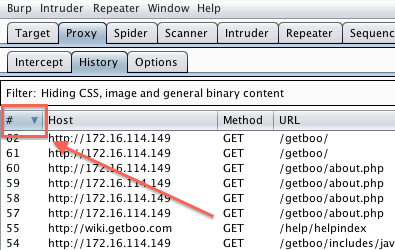When performing an assessment of a web application I’ll spend most of my time in the History tab under the Proxy tab quite a bit. By default Burp will append the latest request to the bottom of that History log which means that I have to keep scrolling down to see my latest request to the application. This can be annoying and it’s better if my latest request were at the top of the History log. Luckily this is an easy fix with the proper sort in the History tab, simply click on the first column which will keep your latest request at the top.